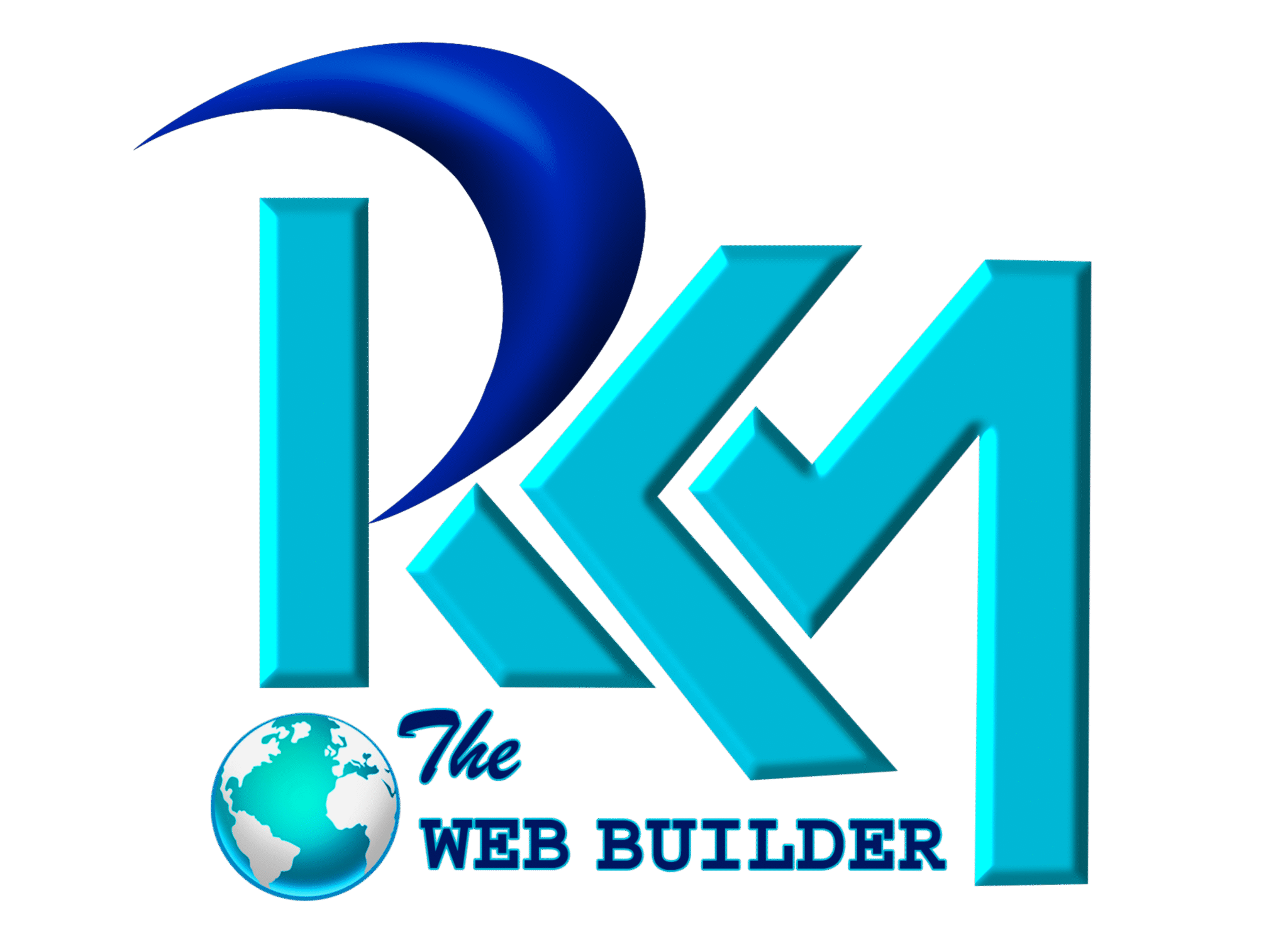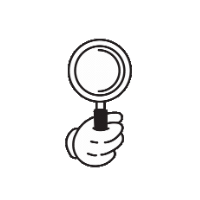📘 What Is Google Forms?
| google forms |
What Is Google Forms? Features, Uses, and Benefits Explained
In today’s digital world, collecting data, feedback, and survey responses has become easier than ever — thanks to Google Forms. Whether you’re a student conducting research, a business collecting customer feedback, or an organization managing event registrations, Google Forms is a powerful and free tool by Google that simplifies online data collection.
📘 What Is Google Forms?
Google Forms is a free online tool provided by Google that allows users to create forms, surveys, and quizzes easily.
It is part of the Google Workspace suite (formerly G Suite) and integrates seamlessly with other Google tools like Google Sheets, Google Drive, and Gmail.
With Google Forms, you can:
- Create unlimited surveys or forms
- Collect and analyze responses in real time
- Share links with anyone, anywhere
💡 Key Features of Google Forms
- Free to Use
100% free for individuals, students, and businesses with a Google account. - Customizable Templates
Use pre-built templates for feedback forms, quizzes, RSVP sheets, or create from scratch. - Multiple Question Types
Add short answers, checkboxes, multiple choice, linear scales, or dropdowns. - Automatic Data Collection
Responses are automatically saved in Google Sheets, allowing easy analysis. - Real-Time Collaboration
Multiple users can edit the same form simultaneously — great for teams. - Theme Customization
Add brand colors, background images, and fonts to make forms visually appealing. - Integration with Google Workspace
Easily share via Google Drive, email, or embed it on a website. - Response Validation
Set rules (like email validation or number ranges) to collect accurate data.
🧠 Common Uses of Google Forms
- 🏫 Education: Create quizzes, exams, or student feedback forms.
- 🧾 Business: Collect customer feedback or run satisfaction surveys.
- 🎟️ Events: Manage registrations, RSVPs, or attendance tracking.
- 📊 Research: Conduct online surveys and analyze data in Sheets.
- 👥 HR & Recruitment: Job application forms or employee surveys.
⚙️ How to Create a Google Form (Step-by-Step)
- Go to Google Forms.
- Sign in with your Google account.
- Click Blank Form or choose a template.
- Add your questions, options, and images if needed.
- Customize colors and themes.
- Click Send to share via link, email, or embed on your website.
- View responses in the “Responses” tab or export to Google Sheets.
📈 Benefits of Google Forms
- Saves time and paper — 100% digital
- Collects and stores data instantly
- Analyzes results with graphs and charts
- Easy to share and collaborate
- Works on mobile, tablet, or desktop
- Secure and automatically backed up to Google Drive
🧩 Google Forms for Businesses
Businesses can use Google Forms for:
- Customer satisfaction surveys
- Product feedback
- Lead generation forms
- Event registration and employee feedback
- Quizzes and training assessments
By integrating it with Google Sheets or automation tools (like Zapier), businesses can streamline data management and reporting.
🏁 Conclusion
Google Forms is one of the most versatile, easy-to-use, and reliable tools for collecting information online. Whether you’re a teacher, marketer, entrepreneur, or researcher, it empowers you to gather, organize, and analyze responses efficiently — all in one place.
If you’re looking for a simple way to build interactive surveys and forms — Google Forms is the perfect free solution!