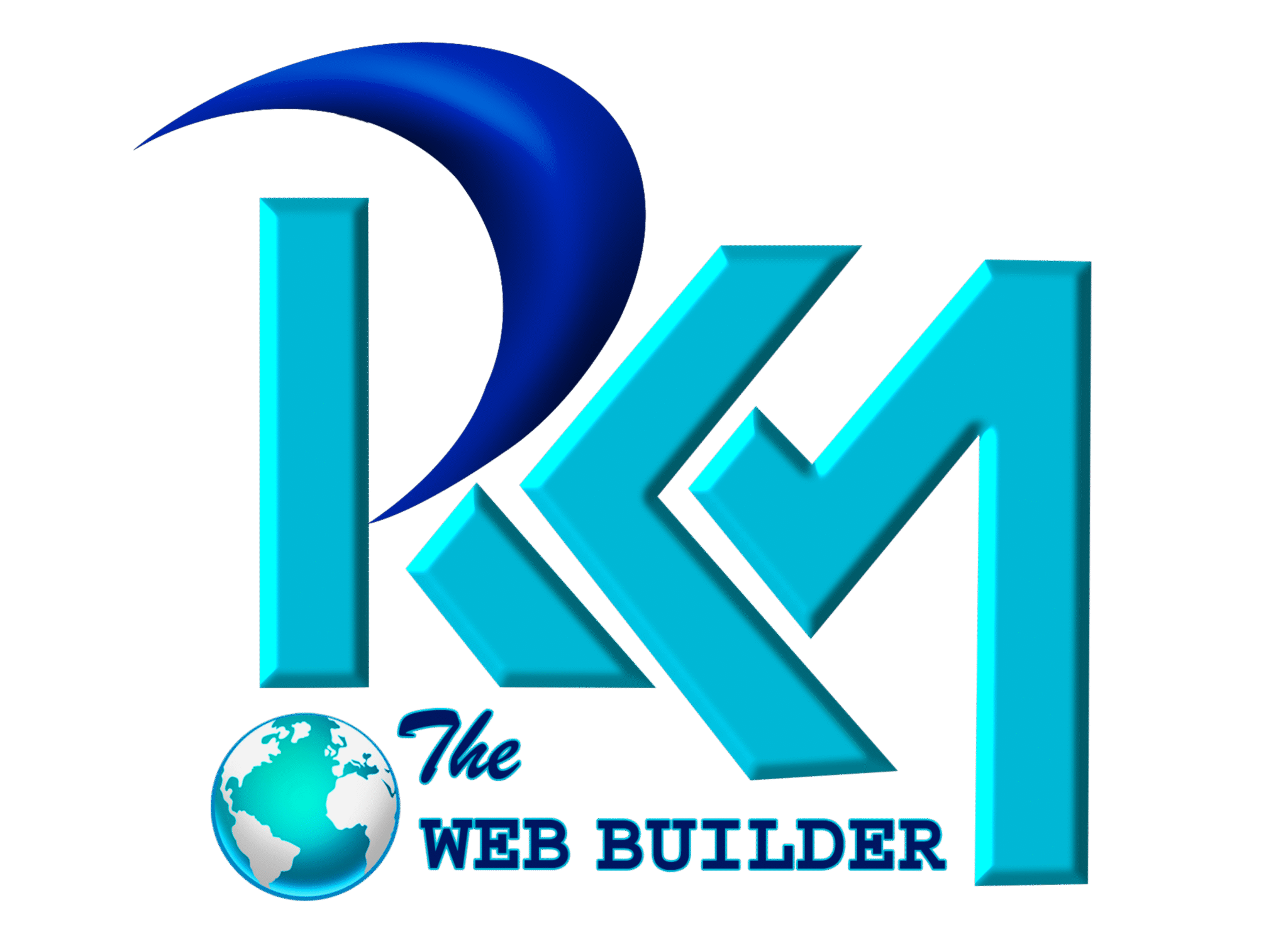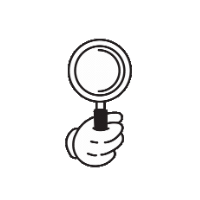Google input tools
| google input tools |
Google Input Tools: Full Guide, Features, and How to Use It
In today’s digital world, typing in different languages has become essential — whether for personal communication, professional writing, or creating content. Google Input Tools makes this possible easily and efficiently. It allows users to type in over 90 languages, supporting regional scripts and phonetic typing.
🔍 What Is Google Input Tools?
Google Input Tools is a free service by Google that helps you type text in your preferred language using a regular English keyboard. It automatically converts your phonetic typing into the target language script. For example, if you type “namaste” in English, it will appear as “नमस्ते” in Hindi.
You can use it:
- Online through the Google Input Tools Chrome Extension
- Offline through downloadable keyboard software
- On Android devices using built-in Google Keyboard (Gboard)
💡 Key Features of Google Input Tools
- Supports 90+ Languages
Type easily in Hindi, Tamil, Bengali, Urdu, Nepali, Arabic, Japanese, Chinese, and more. - Phonetic Typing
Type the way you speak — Google converts it automatically. - Personal Dictionary
It remembers uncommon words, names, or local terms you often use. - Works Offline
Once installed, it can work without an internet connection. - Customizable Keyboard Layouts
Choose from transliteration, native, or handwriting input.
🧠 How to Use Google Input Tools (Step-by-Step)
For Chrome Browser:
- Go to the Chrome Web Store and search Google Input Tools.
- Add the extension to Chrome.
- Select your preferred language from the extension icon.
- Start typing — it will automatically convert words to the chosen language.
For Offline Typing (Windows):
- Visit Google Input Tools Download Page.
- Choose your operating system.
- Select language packages and install them.
- Use the language bar to switch between English and regional scripts.
📱 Google Input Tools on Mobile (Gboard)
If you use an Android device, Gboard already includes Google Input Tools.
To activate:
- Go to Settings → Languages & Input → Gboard → Languages
- Add your preferred language.
- Switch keyboards using the spacebar.
🌍 Why Use Google Input Tools?
- Helps you type fluently in your native language
- Perfect for content creators, bloggers, teachers, and students
- Useful for social media posts, emails, and document writing
- Enhances communication across multilingual regions
🏁 Conclusion
Google Input Tools is one of the most powerful typing utilities for multilingual users. Whether you’re writing an email in Hindi, a blog in Bengali, or chatting in Tamil — this tool simplifies typing like never before. With both online and offline options, it’s ideal for anyone who wants to stay connected in their own language.