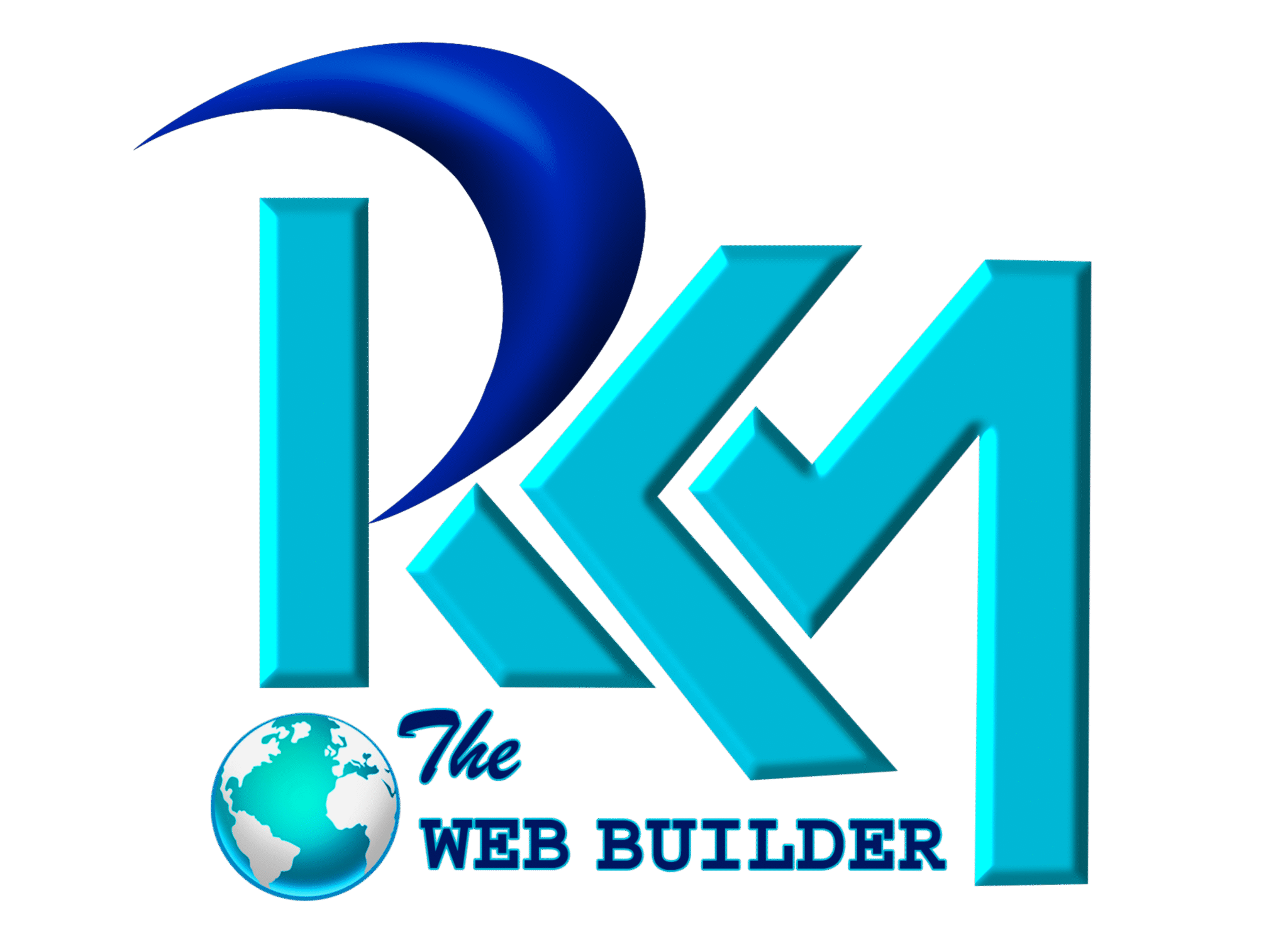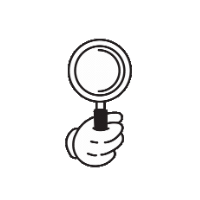what is google lens
What Is Google Lens? Full Guide and Features Explained
In today’s digital age, where information is just a tap away, Google Lens has revolutionized how we interact with the world around us. From identifying plants to translating text in real-time — Google Lens makes your smartphone camera smarter than ever before.
🔍 What Is Google Lens?
Google Lens is an AI-powered visual search tool developed by Google.
It allows users to use their smartphone camera to identify objects, translate text, scan documents, find products online, and much more — simply by pointing the camera.
It’s like giving your eyes the power of Google Search!
💡 How Google Lens Works
Google Lens uses image recognition technology and machine learning to analyze what’s in front of your camera. Once it identifies the object, text, or barcode, it connects the visual data to Google Search and provides relevant information instantly.
You can access Google Lens through:
- The Google app
- Google Photos
- Google Assistant
- Android Camera (on most devices)
⚙️ Key Features of Google Lens
- Text Translation
Instantly translate written text from one language to another. Perfect for travelers or students. - Text Copy to Computer
Point your camera at text, copy it, and paste it on your computer using your Google account. - Search What You See
Identify landmarks, plants, animals, books, and even fashion items — all in real time. - Smart Shopping
Found a product you like? Scan it with Lens to find where to buy it online with similar options. - Homework Help
Students can scan math equations or science problems, and Google Lens provides step-by-step help and explanations. - Restaurant and Menu Insights
Point at a menu to see dish pictures and reviews directly from Google Maps data. - Barcode and QR Code Scanner
No need for a separate app — Google Lens can instantly read barcodes and QR codes.
📱 How to Use Google Lens (Step-by-Step)
- Open the Google app or Google Lens app (on Android/iOS).
- Tap the Lens icon in the search bar.
- Point your camera at the object, text, or scene.
- Tap the screen or shutter button to analyze.
- Get instant results — text, product info, translations, or similar images.
🌍 Benefits of Using Google Lens
- Saves time and improves productivity
- Great for learning, translation, and research
- Ideal for online shopping and identifying unknown objects
- Perfect tool for students, travelers, and businesses
- Enhances visual search experience
🧠 Real-Life Use Cases
- Translating signboards while traveling abroad
- Identifying a flower species in your garden
- Finding outfit ideas from a photo
- Copying handwritten notes to your computer
- Getting nutritional info from food packaging
🏁 Conclusion
Google Lens bridges the gap between the real and digital worlds. It transforms your smartphone camera into a smart assistant capable of understanding and interacting with everything around you. Whether you’re a student, traveler, or entrepreneur, Google Lens helps you see, learn, and shop smarter.
So next time you see something interesting — just “Search What You See” with Google Lens!