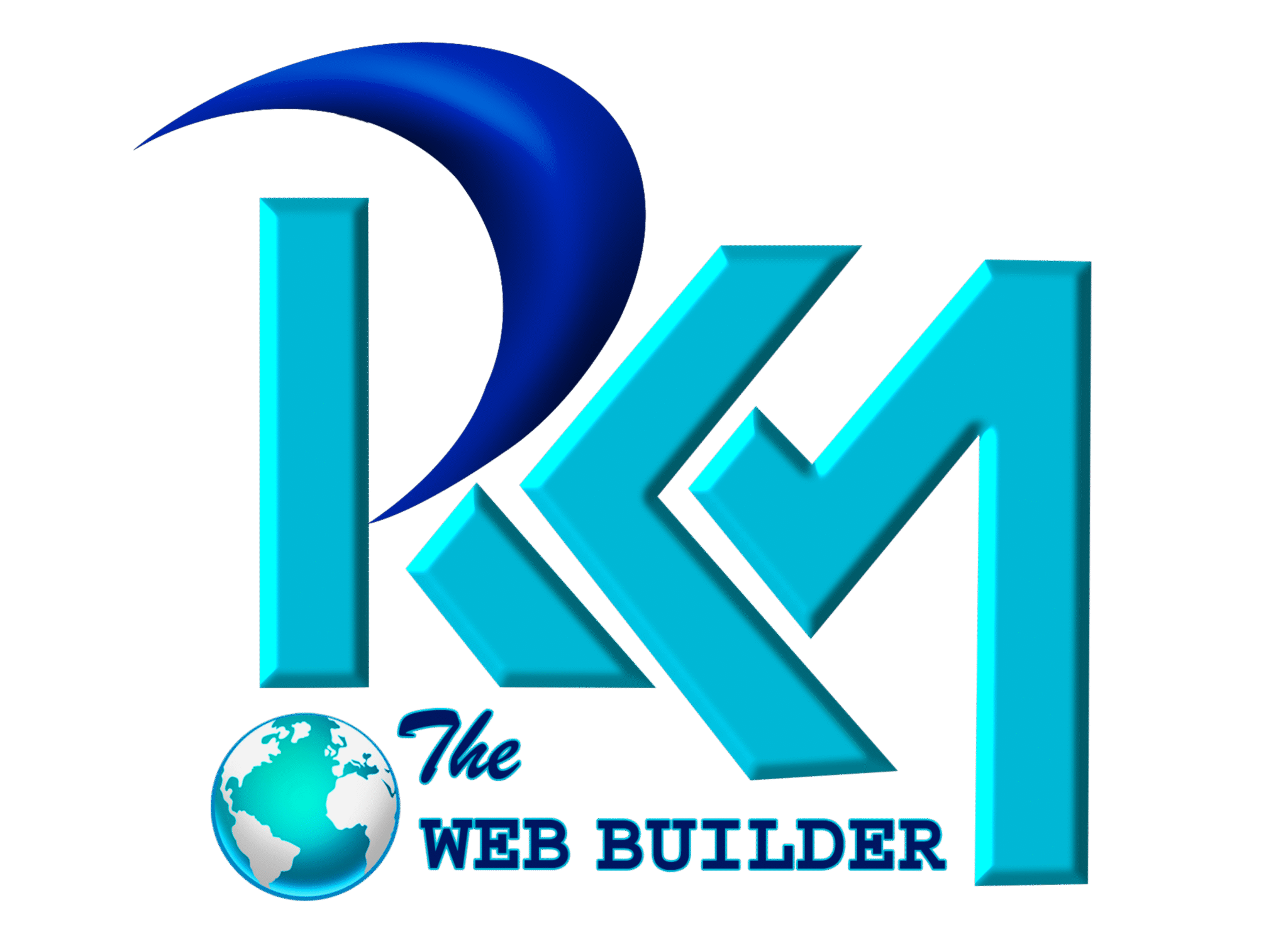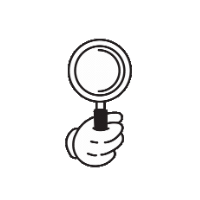⚡ How to Prepare Your WordPress Website for High-Traffic Events
Planning a product launch, webinar, sale, or major marketing campaign? Your WordPress website needs to handle high traffic without crashing. Sudden surges in visitors can slow down or even crash your site, hurting user experience and revenue.
In this guide, we’ll share step-by-step strategies to optimize your WordPress site for high-traffic events.
1️⃣ Use a Reliable Hosting Provider
The foundation of handling high traffic is your hosting service:
- Choose managed WordPress hosting (e.g., SiteGround, WP Engine, Bluehost)
- Ensure scalable resources like CPU and RAM
- Check for 99.9% uptime guarantee
Avoid shared hosting for major traffic events — it can slow down your site.
2️⃣ Optimize Website Speed
A fast-loading site is essential for high traffic:
- Use lightweight WordPress themes
- Optimize images with Smush, ShortPixel, or Imagify
- Minify CSS, JavaScript, and HTML using plugins like Autoptimize
- Enable browser caching and use CDN (Content Delivery Network)
Tools like GTmetrix, Pingdom, or Google PageSpeed Insights help measure performance.
3️⃣ Implement Caching
Caching reduces server load and speeds up your site:
- Use plugins like W3 Total Cache, WP Rocket, or LiteSpeed Cache
- Enable page caching, object caching, and database caching
- Consider CDN caching for global audience
Proper caching ensures visitors get instant page loads during traffic spikes.
4️⃣ Use a Content Delivery Network (CDN)
A CDN distributes your website content across global servers:
- Popular CDNs: Cloudflare, StackPath, BunnyCDN
- Reduces latency and server load
- Improves page speed for international visitors
For high-traffic events, a CDN ensures smooth performance worldwide.
5️⃣ Optimize Database
A large WordPress database can slow down under load:
- Regularly clean spam comments and post revisions
- Use plugins like WP-Optimize or Advanced Database Cleaner
- Optimize tables and remove unnecessary data
A clean database improves server response time during peak traffic.
6️⃣ Monitor Plugins and Themes
Poorly coded plugins/themes can crash your site:
- Use well-coded, lightweight plugins
- Avoid using too many plugins
- Test updates in a staging environment before deployment
Compatibility and performance checks prevent downtime during traffic surges.
7️⃣ Enable Auto-Scaling for Hosting
If using cloud hosting (AWS, Google Cloud, DigitalOcean):
- Enable auto-scaling to handle unexpected spikes
- Scale CPU, RAM, and storage automatically
- Prevent site crashes during large events
Auto-scaling is crucial for flash sales, webinars, and product launches.
8️⃣ Prepare for Backup and Recovery
Always be prepared for emergencies:
- Install backup plugins like UpdraftPlus or BackupBuddy
- Schedule daily or real-time backups
- Test recovery on a staging site
Backups ensure quick recovery in case of unexpected downtime.
9️⃣ Test Your Website Before the Event
- Use tools like Load Impact, BlazeMeter, or GTmetrix
- Simulate thousands of concurrent users
- Identify bottlenecks and fix them in advance
Testing reduces surprises during high-traffic days.
🔟 Communicate with Your Hosting Support
- Inform your hosting provider about the upcoming traffic surge
- Some providers offer temporary resource boosts
- Ensure support is available 24/7 during peak times
✅ Conclusion
Handling high-traffic events on WordPress requires preparation:
- Choose reliable hosting
- Optimize speed and caching
- Use CDN and clean databases
- Monitor plugins/themes
- Test and back up your site
By following these steps, your website can perform smoothly even during massive traffic surges, ensuring a great user experience and successful events.
For expert help in WordPress optimization, website speed, and high-traffic readiness, connect with RKM The Web Builder – Gorakhpur’s leading website development and digital marketing company.