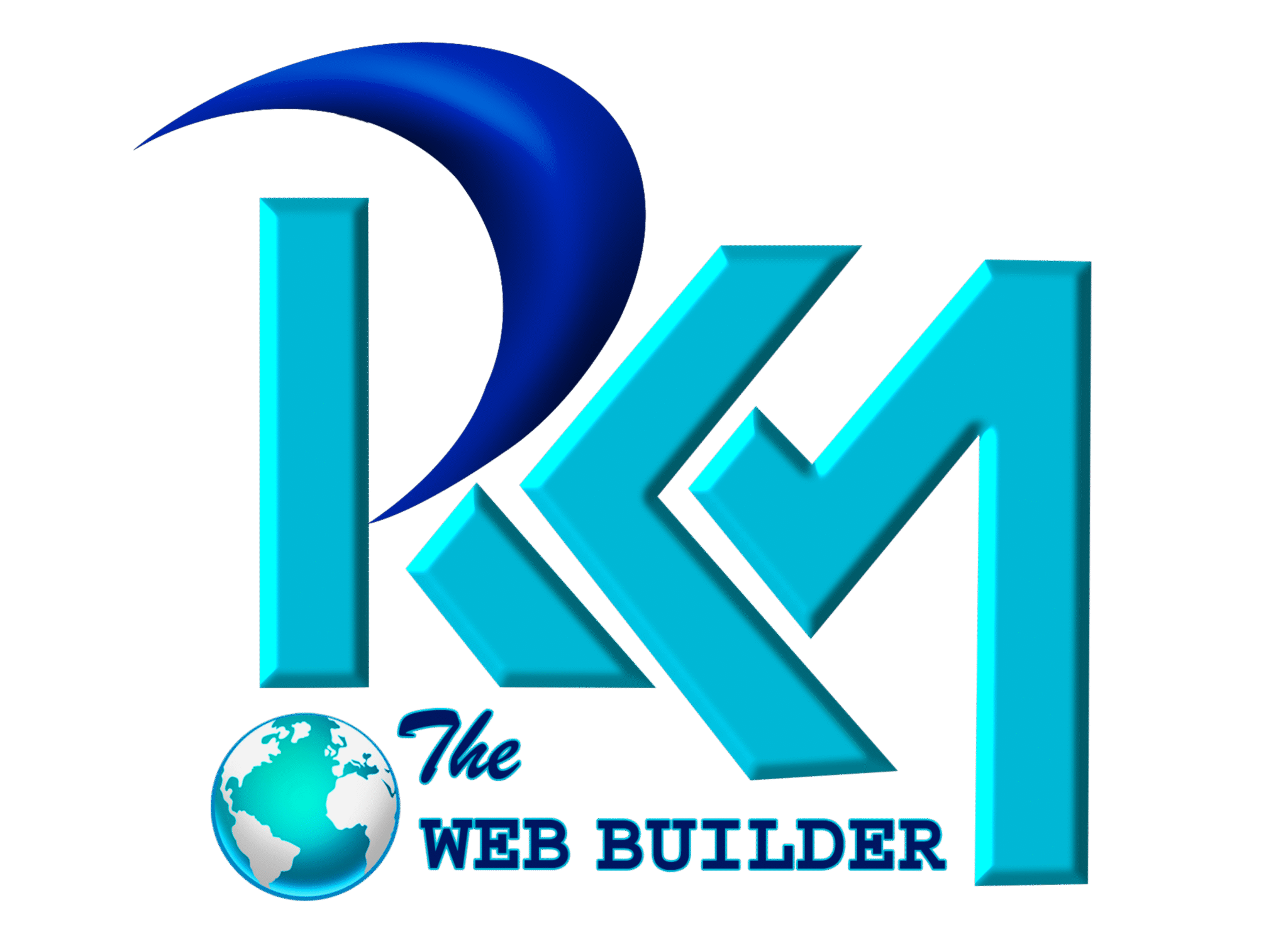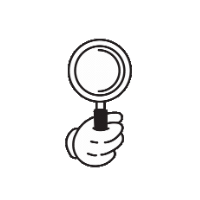📝 WordPress Blog Tutorial
📝 WordPress Blog Tutorial: Step-by-Step Guide for Beginners
Starting a WordPress blog is one of the best ways to share your ideas, showcase expertise, and even earn money online. WordPress is flexible, user-friendly, and SEO-friendly, making it the top choice for bloggers worldwide.
In this tutorial, we’ll guide you through everything you need to start and manage a WordPress blog successfully.
1️⃣ Why Choose WordPress for Blogging?
- User-friendly interface — no coding required
- Customizable themes and plugins
- SEO-friendly structure to boost Google rankings
- Scalable platform for blogs, business sites, and e-commerce
- Large community support and tutorials
2️⃣ Step 1: Choose a Domain Name and Hosting
Your domain name is your blog’s address (e.g., www.example.com). Hosting is where your blog lives online.
- Domain tips: Short, easy to remember, and relevant to your niche
- Hosting tips: Use reliable WordPress hosting like SiteGround, Bluehost, or Hostinger
- Install WordPress with one-click installation provided by hosting providers
3️⃣ Step 2: Install a WordPress Theme
Your theme determines the design and layout of your blog:
- Go to Appearance → Themes → Add New
- Choose from free or premium themes
- Ensure the theme is responsive, SEO-friendly, and fast-loading
- Recommended free themes: Astra, OceanWP, or Neve
4️⃣ Step 3: Install Essential Plugins
Plugins add functionality to your WordPress blog. Must-have plugins include:
- Yoast SEO / Rank Math – SEO optimization
- Akismet – Spam protection for comments
- WP Super Cache / W3 Total Cache – Site speed
- Smush / ShortPixel – Image optimization
- Jetpack – Security, performance, and analytics
Avoid too many plugins to maintain website speed.
5️⃣ Step 4: Create Key Pages
Every WordPress blog should have essential pages:
- Home Page – Overview of your blog or niche
- About Page – Introduce yourself and your mission
- Contact Page – Allow visitors to reach you
- Privacy Policy / Terms of Service – Legal requirements
- Optional: Portfolio, Services, or Shop Page
6️⃣ Step 5: Write and Publish Your First Blog Post
- Go to Posts → Add New
- Add a title, content, images, and headings
- Optimize for SEO keywords
- Use categories and tags for organization
- Preview and Publish
Tip: Include call-to-actions (subscribe, comment, or share) in your posts.
7️⃣ Step 6: Optimize for SEO
- Use SEO plugins to optimize titles, meta descriptions, and images
- Submit sitemap to Google Search Console
- Use internal linking to other posts
- Improve site speed and mobile responsiveness
8️⃣ Step 7: Promote Your Blog
- Share posts on social media (Facebook, Instagram, LinkedIn, Twitter)
- Engage in online communities and forums
- Build an email list and send newsletters
- Guest post on related blogs to gain backlinks
Promotion is key to increasing traffic and building authority.
9️⃣ Step 8: Monitor Analytics and Improve
- Install Google Analytics to track visitors
- Monitor popular posts, traffic sources, and bounce rates
- Improve low-performing posts based on data
- Experiment with headlines, images, and content structure
✅ Conclusion
Starting a WordPress blog is easy with the right steps. From choosing a domain to publishing posts and optimizing for SEO, these strategies will help you grow your audience and establish your online presence.
For professional guidance on WordPress blogging, SEO, and digital marketing, connect with RKM The Web Builder – Gorakhpur’s leading web development and digital marketing company.